Jog the robot in real time in the blender interface or with a gamepad.

Animaquina is a robot Integrated Development Environment (IDE) designed for controlling and simulating Robots within Blender. It leverages Blender's powerful 3D capabilities to provide a versatile platform for robot programming and visualization.
Features
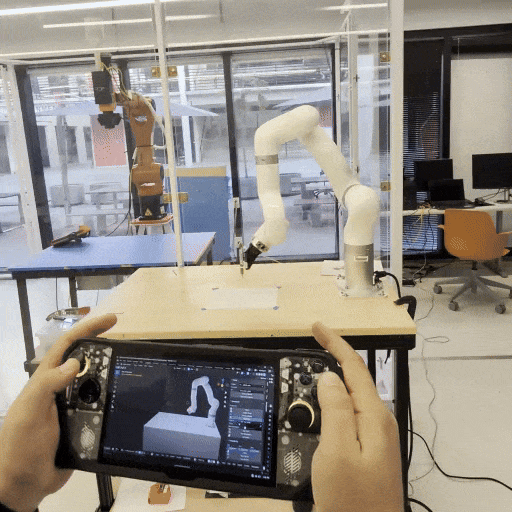
Real Time Control
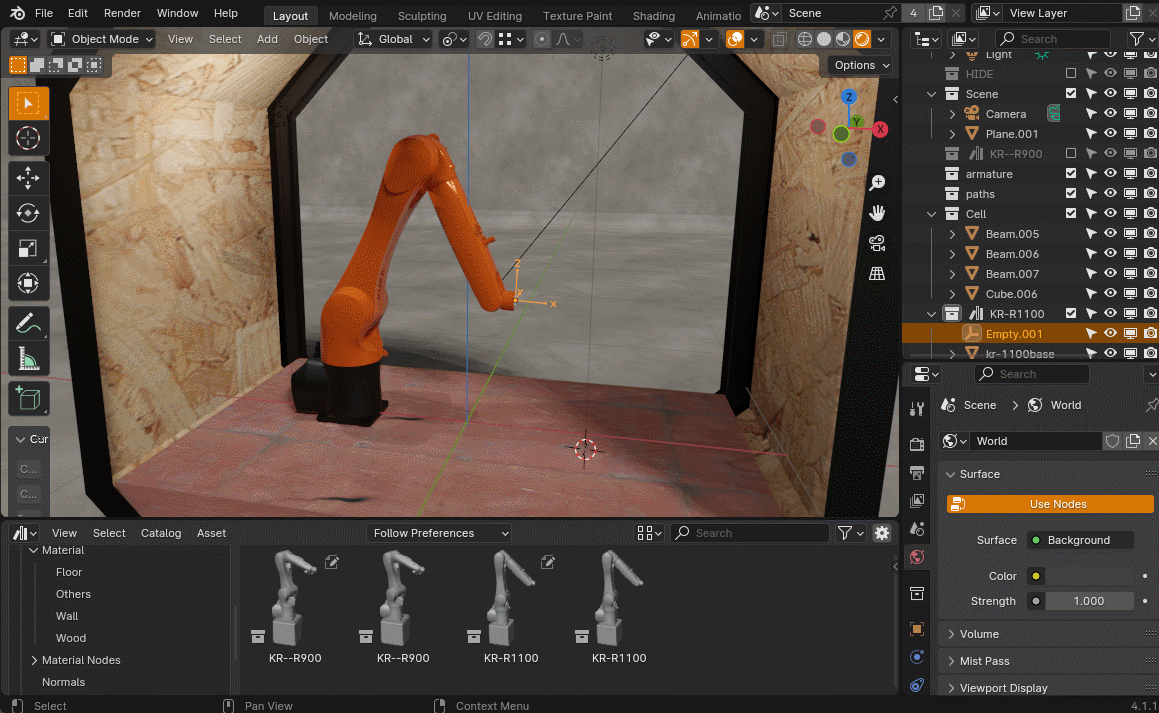
Procedural Animation
Take advantage of Blender's animation tools to make your robot move.
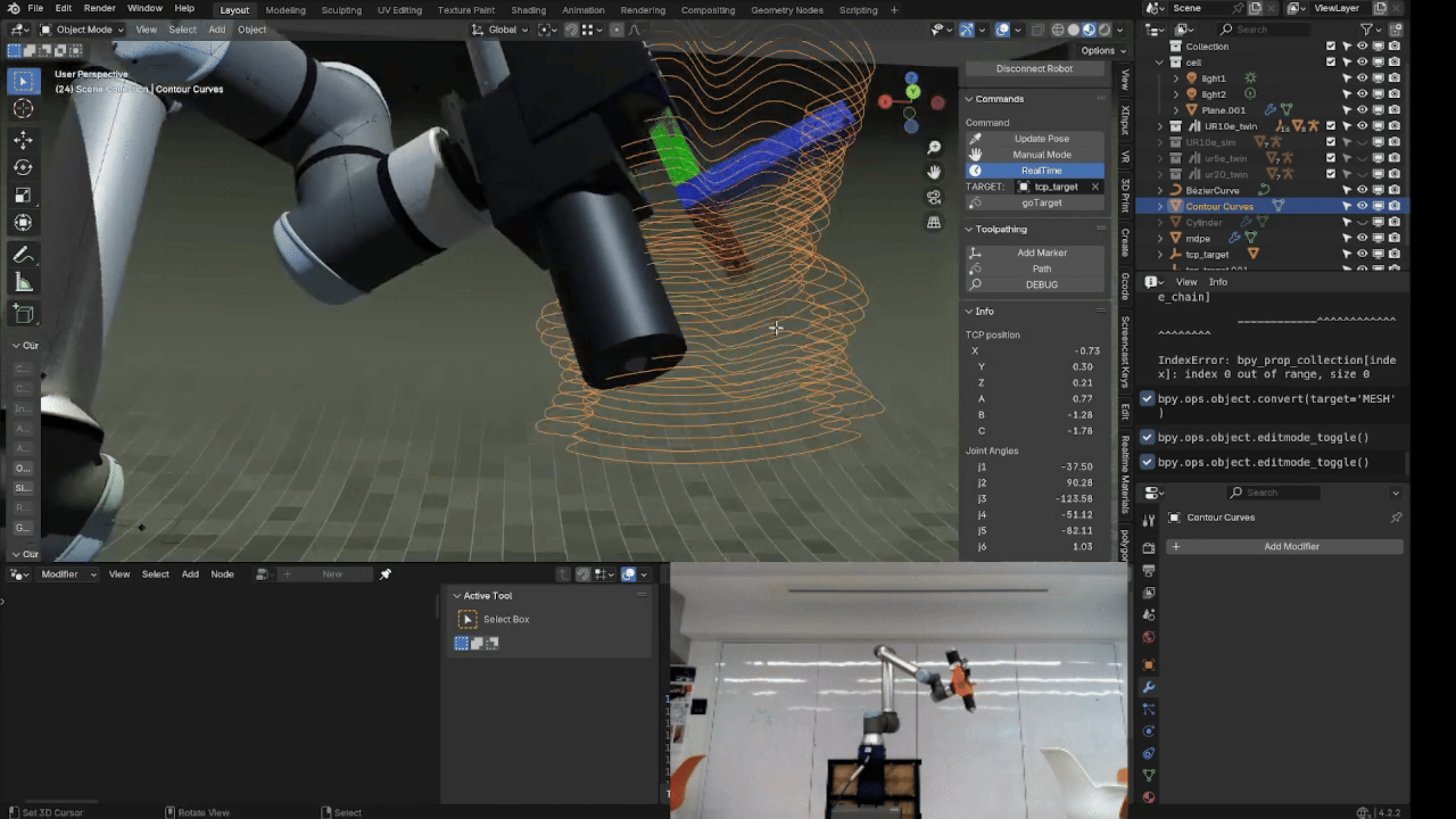
Digital Twin Monitoring
Real time monitoring.
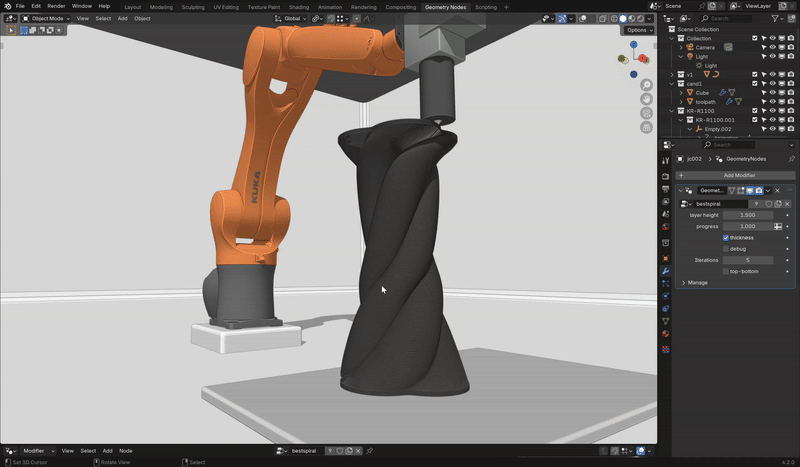
Visual Programing
Works out of the box with FabNodes Geometry Nodes for Digital Fabrication.
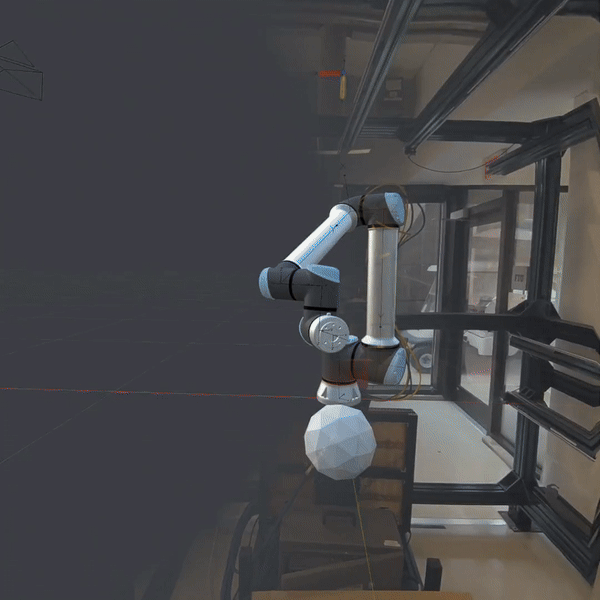
VR/XR ready
VR and XR integration with Freebird XR.
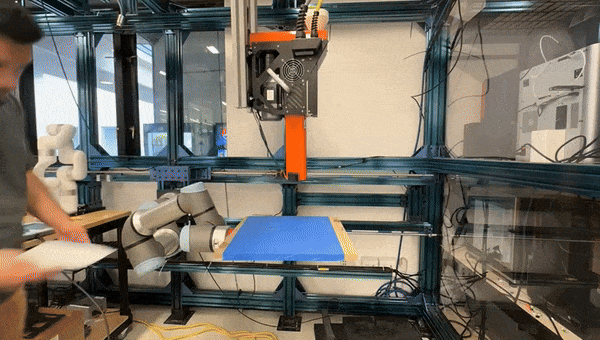
IOT end-effector integration
IOT Plug and play connection to Multiple end-effectors and actuators.